Affiliate Disclosure: As an Amazon Associate I earn from qualifying purchases.
Using a powerline adapter for gaming can provide better throughput and low latency compared with using Wi-Fi, which is susceptible to interference and varying performance.
In this buyer’s guide, we’ll look at exactly what you should consider when purchasing a powerline adapter as well as my recommendations for the best powerline adapters for gaming.
In a hurry?
If you don’t have much time, my favorite powerline adapter for gaming is the TP-Link TL-WPA8630 Kit for the speed it offers, how easy it is to set up, and the useful extra features like the ability to turn off the blinking LED lights.
The Comparison Table
[table id=32 /]
Best Powerline Adapters for Gaming
1. NETGEAR PLP2000
The NETGEAR PLP2000 has it all when it comes to gaming whilst connected to a powerline adapter.
It’s as simple as plugging the PLP2000 into an available mains outlet and then plugging in your PC or games console into the integrated Ethernet ports.
You can be set up in literally minutes thanks to the plug-and-play technology that requires zero configuration. A software install is also not required.
The PLP2000 offers incredibly fast speeds, especially for a powerline adapter. The Homeplug AV2 technology supports Gigabit speeds that are perfect for 4K streaming and lag-free gaming.
At the bottom of the adapter, you will find two Gigabit Ethernet ports as well as an integrated power outlet on the front that is designed to filter out unwanted noise and ensure the best possible performance.
MIMO with beamforming technology is also built into the PLP2000 to improve the overall coverage by directing the signal to exactly where it is needed.
One feature I particularly liked about the PLP2000 is the push and secure button found at the bottom of the device. This encrypts the powerline network connection with a simple press of the button.
A small complaint with this particular adapter is that it is quite large and bulky. The passthrough outlet is definitely a welcome addition, but the adapter is so large that it actually obstructs the power outlet above, meaning you still only have the one available outlet to use.
This is definitely something worth keeping in mind if you are counting precious power outlets and don’t want any to go to waste.
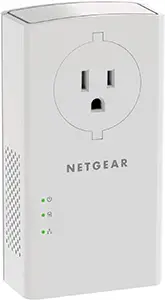
2. TP-Link TL-WPA8630 Kit
These powerline adapters from TP-Link are fantastic if you are looking for a kit that comes with integrated Wi-Fi.
They are dual-band, 802.11AC compliant adapters that can provide speeds of up to 450 Mbps on the 2.4 GHz frequency band and up to 867 Mbps on the 5 GHz band. Three integrated Ethernet ports can also be found at the bottom of the device providing the fastest possible Internet speeds.
The adapters support Homeplug AV2 making it easy to add additional adapters if needed, even if they come with a different manufacturer.
TP-Link couldn’t have made it easier when it comes to connecting your devices; the Wi-Fi clone button automatically copies the network name and password from your router with a simple press of the button.
The Wi-Fi auto-sync feature also makes adding additional extenders to your powerline network a straightforward process by syncing settings such as the network name, password, Wi-Fi schedule and LED schedule to all connected devices.
2X2 MIMO technology with beamforming provides improved coverage throughout your home which can be especially useful when you don’t have power outlets close to your most-used devices.
TP-Link understands how blinking LED lights can be distracting so have included a feature that allows you to easily turn them off by press the LED on/off button on the adapter itself, or control them remotely using the tpPLC app on your smartphone or PC.
The common complaint I found with the TL-WPA8630 kit is that it offers slower speeds than advertised, but you must keep in mind that this could be a limitation of that individual’s home network; they simply may be unable to achieve Gigabit speeds, regardless of which powerline adapter they use.
That aside, the TL-WPA8630 adapters are very easy to install and they sync back up in seconds when moving around the home and don’t require re-pairing.

3. Comtrend PG-9172 Kit
Comtrend’s PG-9172 powerline adapters are G.hn-based to offer improved performance over alternative powerline standards by minimizing interference on the list and maximizing data throughput.
With a G.hn powerline network, you can connect up to 16 devices to turn your power outlets into their own ultra-fast network that will provide coverage for an entire home.
Speaking of performance, these PG-9172 adapters can provide speeds up to 1,200 Mbps which is pretty much the standard you can expect with powerline networking.
These powerline adapters are great for gaming as the G.hn technology uses algorithms that have been designed specifically to improve video quality whilst also minimizing lag. We all know that lag is the last thing we want to experience whilst gaming.
I particularly liked how the PG-9172 has been designed in such a way to not block the upper-most power outlet on the wall. The plug is positioned at the very top of the adapter so the main bulk of the unit sits below, leaving plenty of space to still make use of the other outlet.
The PG-9172 does miss out on a few features that would be nice to see, such as integrated Wi-Fi and a passthrough outlet. The adapters also only come with a single Ethernet port.
That being said, they are well priced for what you do get in terms of performance and the advanced G.hn technology which does make up for some of the missing features.

4. D-Link DHP-P701AV
This starter kit from D-Link that comes with two powerline adapters is perfect for anyone looking to start using a powerline network for gaming.
Offering speeds of up to 2,000 Mbps, the DHP-P701AV adapters allow you to enjoy uninterrupted 4K video streaming and lag-free gaming to maximize your gaming experience.
They also come with a built-in noise filter which helps eliminate electrical signal noise to boost performance further.
The AV2 MIMO technology that comes with these adapters will allow you to stream more media, play more online games and transfer lots of large files without compromising on performance. If you have multiple devices that are using the Internet at the same time, MIMO technology will maintain a high data transfer rate across them all.
Both adapters come with an integrated Gigabit Ethernet port found on the bottom, a passthrough outlet on the front, and support quality of service.
The DHP-P701AV adapters are incredibly easy to set up and start using. Simply plug them into an available power outlet, connect your router and then press the Simple Connection button found on the bottom of each adapter to establish a connection.
These adapters also come with a power-saving mode which comes in handy when they aren’t being used; they will reduce power consumption by around 85% which could go quite far in saving you money on your energy bills.
As you would expect with powerline adapters that claim to provide speeds of up to 2,000 Mbps, you will not receive anywhere close to these kinds of speeds, especially if each adapter is connected to a different electrical circuit where the data transfer speed can drop dramatically.
The main takeaway with the DHP-P701AV starter kit is that the adapters provide average speeds that are considerably less than advertised, but still fast enough to get the job done.

5. Zyxel PLA6456BB Kit
Another powerline starter kit that uses G.hn technology is the PLA6456BB kit by Zyxel, a company you may not have heard of before.
These powerline adapters have been designed specifically with media streaming and gaming in mind. They are more than capable of streaming 4K content thanks to them delivering superb performance and low latency.
Zyxel says there is even plenty of bandwidth available for 8K video streams, but as we know, this content isn’t widely available at the moment so it is difficult to tell if this is truly the case.
In terms of actual performance, you can expect the PLA6456BB to deliver speeds of up to 2,400 Mbps which is fantastic for a lag-free gaming experience.
The PLA6456BB is equipped with a Gigabit Ethernet port on the underside; all you need to do is plug in an Ethernet cable from your games console or PC to ensure it gets the maximum speed possible.
Other useful features include an integrated passthrough outlet which is designed to filter out unwanted noise and a power-saving mode that automatically puts the adapter into standby mode when not in use. This alone can reduce power consumption by up to 90%.
These powerline adapters are also very easy to setup. Simply plug in both adapters into an available electrical outlet and push the sync button to quickly establish a secure AES 128-bit encrypted network.
The best thing about the PLA6456BB has to be the performance it offers with some of the fastest speeds I have seen in a powerline adapter, which is exactly what you need when gaming online.
That, and low latency, which these adapters also offer.
That’s not to say the PLA6456BB doesn’t have its drawbacks.
Firstly, they are quite large and like other powerline adapters, will block the outlet above. Yes, there is a passthrough outlet at the front, but it would be nice if it was designed in such a way to not block other outlets.
The software that comes with the adapters is also quite poor. It appears to be a huge download, is quite buggy and doesn’t really have any beneficial uses.
If you don’t mind these minor flaws, the PLA6456BB provides a solid connection and excellent speeds for when you are gaming.

6. TRENDnet TPL-407E2K
If you are on a bit more of a budget, the TPL-407E2K starter kit from TRENDnet is excellent value for money.
The starter kit includes two TPL-407E powerline adapters that use powerline 500 networking technology. Now, this may not be as advanced when compared with the likes of G.hn, but will still be suitable for a lot of people.
If you already have older powerline adapters, you’ll be glad to hear that the TPL-407E adapters are compatible with all powerline 600, 500, and 200 adapters.
On the front of the adapter is a passthrough outlet for you to plug other devices into, and on the bottom is a Gigabit Ethernet port.
There is also a noise filter built in to boost performance and reduce the likelihood of lag spikes whilst you are gaming.
Other useful features include a power-saving mode that can reduce electricity consumption by up to 80% and a sync button that allows you to quickly and easily change existing encryption keys.
As appears to be the case with a lot of other powerline adapters, the TPL-407E is quite large and blocks part of the other mains outlet. You can fit an adjacent 2-prong plug in just fine, but a 3-prong plug simply won’t fit.
These adapters will also not perform as well compared with rival adapters either, but I guess that is to be expected when these cost considerably less.
If you aren’t too worried about getting the best possible performance and want to save a bit of cash, these are still great value powerline adapters for what they do offer.

7. NexusLink GPL-1200 Kit
NexusLink, another relatively unknown manufacturer, offers the GPL-1200 kit which comes with two GPL-1200 powerline adapters for a very reasonable price when you consider the tech that powers them.
These adapters meet the G.hn powerline standard which alone delivers better performance and a more stable connection compared with other standards. In terms of the actual speeds, you can expect to receive a maximum of 1,200 Mbps.
The LCD/FEC error correction technology helps to optimize video streaming whilst the MIMO dual-phase technology allows the adapter to be used reliably across electrical phases whilst also improving speed and stability.
It is a bit of shame that the GPL-1200 doesn’t have a passthrough outlet as they don’t actually block the nearby mains outlet, but I suppose you still only consume one outlet per adapter.
On the bottom of each adapter, you will find a Gigabit Ethernet port for connecting your PC or games console as well as a small button that is used to easily pair your adapters with one another.
If you require multiple powerline adapters throughout your home, you’ll be relieved to hear that being G.hn compliant, you can have up to 16 devices connected to your powerline network.
To be honest, I struggled to find much at fault with the GPL-1200 kit from NexusLink. These powerline adapters offer great speeds, provide a stable connection and a quick and easy installation.
It is missing a few things that would have been nice to see, like a passthrough outlet, Wi-Fi capabilities and maybe an additional Ethernet port, but for what you do get, the GPL-1200s are fantastic and very well priced.
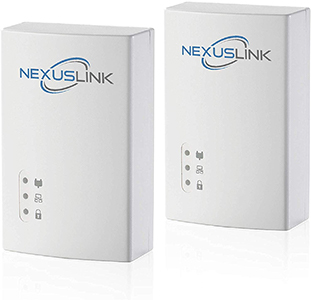
Powerline Adapter Buyer’s Guide
-
Powerline Adapter or Powerline Wi-Fi Adapter?
When comparing different powerline adapters, be sure to pay attention to the name of the product itself.
A powerline adapter will only allow devices to connect using an Ethernet cable.
This is great for devices that can use Ethernet, like a PC or a smart TV, but will not be suitable for other devices such as tablets and smartphones.
If you want a powerline adapter that acts as a Wi-Fi hotspot, you need to make sure you have a powerline Wi-Fi adapter (also referred to as a powerline WLAN adapter).
The difference in name is subtle, but important nonetheless.
-
Coverage
The coverage a powerline adapter can provide will depend on the quality of the adapter itself and the electrical circuits that run throughout your home.
On a good day with electrical circuits in good condition and a top-quality powerline adapter, you could see a range of up to 400 meters.
-
Wi-Fi Standard
Make sure to check which Wi-Fi standard the powerline adapter meets before making a purchase.
For the best possible data transfer speeds, make sure it is IEEE 802.11AC compliant as this is the most up-to-date standard.
Theoretically, the maximum speed that a 802.11AC compliant device can transfer data is just shy of 7 Gbps, but in the real world, you can expect somewhere between 1.7 Gbps and 2.5 Gbps.
This is vastly quicker than the previous standard, 802.11N’s theoretical maximum speed of 600 Mbps.
-
Speed
It makes sense to go for the fastest powerline adapter that is within your budget.
The slower adapters, running at around 200 Mbps, will be cheaper and find for basic use such as web browsing and checking email, but if you want to stream media or have several devices connected at the same time, you probably want one that is faster at around 500 Mbps.
Also, try and pick an adapter that has Gigabit Ethernet ports wherever possible.
Even if your devices and router themselves don’t use Gigabit Ethernet (they probably will), powerline adapters will Gigabit ports will still be backward compatible.
You just won’t get the full speed benefit.
-
Compatibility
From the research I have done into powerline adapters, one thing I have learned is that they don’t all play nicely with each other.
To ensure complete compatibility, and make sure the security functionality is there, make sure to buy the same make and model each time.
That’s not to say differing models of powerline adapters won’t work with each other at all; it is possible for two different models from two different companies to be compatible under some circumstances.
As is the case with many other types of technologies, there are different specifications that devices will meet.
The two most common in powerline technology are HomePlug and G.hn.
It is generally accepted that if you have two different powerline adapters that meet the same specification, they will work well together.
However, the differing security protocols may not be compatible.
My advice would be to stick with the same reputable manufacturer and model whenever you need to purchase additional adapters, but if this is not possible, at least make sure they meet the same specification as your existing ones.
-
Passthrough Outlet
A powerline adapter will plug directly into an available mains outlet, blocking it and make it unusable for other purposes.
If you want to continue using that particular outlet, it is best to purchase an adapter that has a passthrough power outlet that you can plug another device in to.
This is especially needed when certain adapters are so large that they also block access to the power outlet above.
-
Additional Connections and Features
As well as having an integrated passthrough outlet, the best powerline adapters will come with additional features and connections such as the ability for it to act as a Wi-Fi hotspot or two dedicated Ethernet ports to connect two different devices via an Ethernet cable.
-
Design
Although the look and design of a powerline adapter shouldn’t be at the top of the priority list when shopping for one, you may still want to consider it.
You probably don’t want an ugly brick sticking out of your power outlet at all times, particularly if it is on show.
If you aren’t able to find an adapter that fits your needs whilst looking less obstructive, perhaps try and hide it behind a cupboard if it all possible.
-
How Many Ethernet Ports Do You Need?
Most powerline adapters will come with just one Ethernet port.
This is fine if you are happy to swap out the cable for the device you need at that given time, but I would certainly get frustrated having to do this on a regular basis.
Some powerline adapters will come with two Ethernet ports, and on rare occasions, three.
Adapters with multiple Ethernet ports could come in particularly handy in certain rooms of the home, like the living room, where we typically have more than one device to connect at a time.
-
Pack Size
If you think of powerline adapters as a way of being able to extend your existing network from point A to point B, a single adapter on its own will be useless.
If you are just getting started with powerline adapters, you will want to purchase a starter kit that will typically come with two adapters in the pack.
Feel free to purchase single pack adapters in the future; just make sure they are compatible with your existing ones.
Final Thoughts
These are the best powerline adapters I have found that offer high performance and low latency to improve your gaming experience.
When choosing a powerline adapter, remember to consider whether you need integrated Wi-Fi, how many you get in a pack, and whether it is compatible with your already existing adapters.
If I were to recommend one of the powerline adapters featured on this list, it would have to be the TP-Link TL-WPA8630 Kit.
It may not have a passthrough outlet or provide super-fast speeds compared with other powerline adapters, but it does have integrated Wi-Fi, comes in a pack of two, and have useful features such as the ability to automatically sync Wi-Fi details. The speeds it does offer will still be plenty fast enough for most people, though.
